Job / Cronjob


Useful Links
Architecture
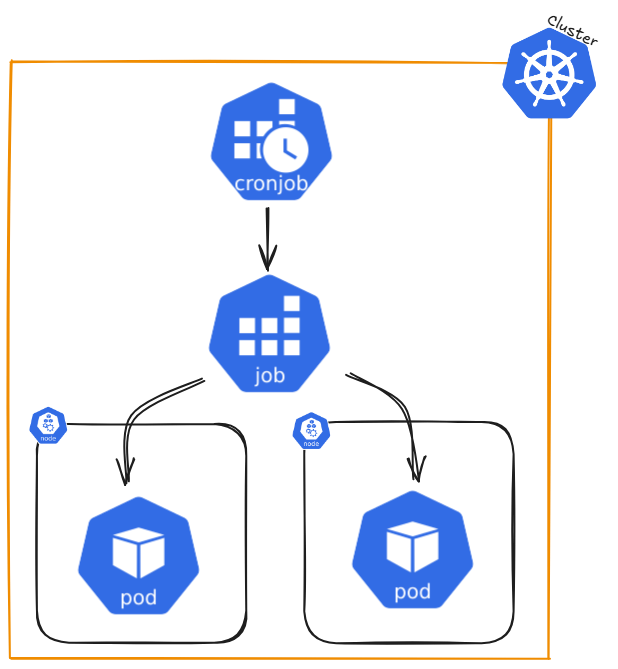
Detailed Description
A Job creates one or more Pods and keeps retrying them until a specified number successfully finish. Once the desired number of successful completions is reached, the Job is complete. Deleting a Job also deletes the Pods it created, while suspending it will stop active Pods until the Job is resumed.
For a simple task, you can create a Job to run a single Pod, which will restart if it fails or is deleted (e.g., due to a node failure). Jobs can also run multiple Pods at the same time.
the job name .metadata.name should follow rules for DNS subdomain (ideally stricter rules but cannot be longer 63 chars)
- Non-parallel Jobs:
- The Job creates only one Pod
- The Job is complete when the Pod successfully finishes
- Parallel Jobs with a fixed completion count:
- Set
.spec.completionsto a number greater than 0. (e.g. completions: 5) - The Job is complete when the specified number of Pods have finished successfully.
- Optionally, set
.spec.completionModeto "Indexed" if each Pod has a specific role or task
- Set
- Parallel Jobs with a work queue:
- Leave .spec.completions unset
- Set
.spec.parallelismto the number of Pods that can run simultaneously (e.g. parallelism: 3 - default: 1 - parallelism: 0 will pause the job) - The Pods coordinate with each other or an external service to divide the work
- Once any Pod finishes successfully, no new Pods are started, and the Job is complete when all Pods stop
- Restart policy
- In
.spec.template.spec, you must set an appropriate restart policy: (NeverorOnFailure)
- In
- For Jobs with
.spec.completions, you can set.spec.completionMode:-
NonIndexed(default): All Pods are identical, and the Job completes when the specified number of successful Pods (.spec.completions) is reached. -
Indexed: Each Pod gets a unique index (from 0 to .spec.completions - 1), which is available via:- Pod annotation: batch.kubernetes.io/job-completion-index.
- Pod label (from Kubernetes v1.28 onwards): batch.kubernetes.io/job-completion-index.
- Environment variable: JOB_COMPLETION_INDEX.
- Pod hostname: Follows the pattern $(job-name)-$(index).
-
If you want to run a Job on a schedule, use a CronJob.
Command Reference Guide
Remeber to use dry-run and tee to check the configuration of each command first.
--dry-run=client -o yaml | tee nginx-deployment.yaml
Create a Namespace using a YAML file (declarative method)
apiVersion: v1
kind: Namespace
metadata:
name: dev
labels:
name: dev
---
apiVersion: v1
kind: Namespace
metadata:
name: prod
labels:
name: prod
# Create namespaces
kubectl create -f namespace.yaml
# Get namespaces
kubectl get namespaces --show-labels
# Add context spaces (First get user and clustername)
kubectl config view
CLUSTER_NAME=$(kubectl config view --raw -o jsonpath='{.clusters[0].name}')
USER_NAME=$(kubectl config view --raw -o jsonpath='{.users[0].name}')
kubectl config set-context dev --namespace=dev --cluster=$CLUSTER_NAME --user=$USER_NAME
kubectl config set-context prod --namespace=prod --cluster=$CLUSTER_NAME --user=$USER_NAME
# We added two new request contexts (dev and prod)
kubectl config view
# Switch context
kubectl config use-context dev
# Check current context
kubectl config current-context
# Create deployment in context dev and check pods
kubectl create deployment nginx-deployment --image=nginxdemos/hello --port=80
kubectl get pods
# Switch context and check pods
kubectl config use-context prod
kubectl get pods
# Delete context
kubectl config use-context default
kubectl config delete-context dev
kubectl config delete-context prod
