Pod

Useful Links:
Architecture:
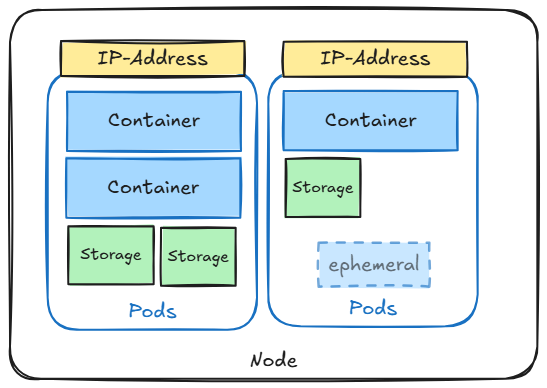
Detailed Description:
A Pod is the smallest deployable unit in Kubernetes and serves as the basic building block for running applications in the cluster. Each Pod encapsulates one or more containers, which share the same resources such as storage, networking, and compute. Containers within a Pod are tightly coupled, meaning they always run together on the same node and share the same network namespace, allowing them to communicate with each other using localhost.
Typically, a Pod has a single container, but it can host sidecar containers that assist the main application container with additional tasks like logging, monitoring, or proxying requests. Pods are ephemeral by nature, designed to be replaceable and scaled according to workload demands through higher-level Kubernetes abstractions like Deployments or StatefulSets.
Key characteristics of Pods include:
Init containers in Kubernetes run before the main app container starts in a pod.
- Prepare the environment (e.g., set up files or check conditions)
- Run once and finish before the main app starts
- Are useful for tasks that your main app doesn't handle well or should not have access to
Sidecar containers run alongside the app container in a pod to enhance its functionality without modifying the main app. They can share resources and help with tasks like logging, monitoring, or proxying.
Command Reference Guide:
# Query running pods
kubectl get pods
# Query detailed informatoin about pods
kubectl get pods -o wide
# Create single pod
kubectl run nginx --image=nginx
# Run image / pass environment and command
kubectl run --image=ubuntu ubuntu --env="KEY=VALUE" -- sleep infinity
# Get yaml configuration for the resource
kubectl run nginx --image=nginx --dry-run=client -o yaml | tee nginx.yaml
# Get specific information of any yaml section
kubectl explain pod.spec.restartPolicy
# Create pod resource from yaml configuration file
kubectl create -f nginx.yaml
# Apply pod resource from yaml configuration
kubectl apply -f nginx.yaml
# Delete pod resource wihtout waiting for graceful shutdown of application (--now)
kubectl delete pod/nginx pod/ubuntu --now
# Get full resource description using descripe
kubectl describe pod/nginx
# Get logs for a specific container in the pod
kubectl logs pod/nginx -c nginx
# If a pod fails use -p to get previouse logs for a specific container in the pod
kubectl logs pod/nginx -c nginx -p
# Combine pod creation
kubectl run nginx --image=nginx --dry-run=client -o yaml | tee nginx.yaml
kubectl run ubuntu --image=ubuntu --dry-run=client -o yaml | tee ubuntu.yaml
{ cat nginx.yaml; echo "---"; cat ubuntu.yaml; } | tee multi_pods.yaml
kubectl apply -f multi_pods.yaml
fail-pod-deploy.yaml:
apiVersion: v1
kind: Pod
metadata:
name: blocked-pod
spec:
restartPolicy: Never
initContainers:
- name: init-fail
image: busybox
command: ["sh", "-c", "exit 1"]
containers:
- name: app-container
image: nginx
success-on-retry-pod-deploy.yaml:
apiVersion: v1
kind: Pod
metadata:
name: blocked-pod
spec:
restartPolicy: Always
initContainers:
- name: init-fail
image: busybox
command: ["sh", "-c", "if [ ! -f /data/ready ]; then touch /data/ready; sleep 10; exit 1; else exit 0; fi"]
volumeMounts:
- name: shared-data
mountPath: /data
containers:
- name: app-container
image: nginx
volumeMounts:
- name: shared-data
mountPath: /data
volumes:
- name: shared-data
emptyDir: {}
sidecar-pod-deploy.yaml:
apiVersion: batch/v1
kind: Deployment
metadata:
name: myapp
labels:
app: myapp
spec:
replicas: 1
selector:
matchLabels:
app: myapp
template:
spec:
containers:
- name: myjob
image: alpine:latest
command: ['sh', '-c', 'echo "logging" > /opt/logs.txt']
volumeMounts:
- name: data
mountPath: /opt
- name: logshipper
image: alpine:latest
restartPolicy: Always
command: ['sh', '-c', 'tail -F /opt/logs.txt']
volumeMounts:
- name: data
mountPath: /opt
restartPolicy: Never
volumes:
- name: data
emptyDir: {}
# Create init container that will fail. App container will not start
kubectl apply -f fail-pod-deploy.yaml && watch kubectl describe -f blocked.yaml
# Create init container that will succed on second try.
kubectl apply -f success-on-retry-pod-deploy.yaml && watch kubectl describe -f blocked.yaml
# Run app container along with sidecar helper container
